How it works ?
Select data you want to get from Falcon 4 BMS and push them into your Arduino boards !
DCS Lightbits fully completed ! Now enjoy !!!
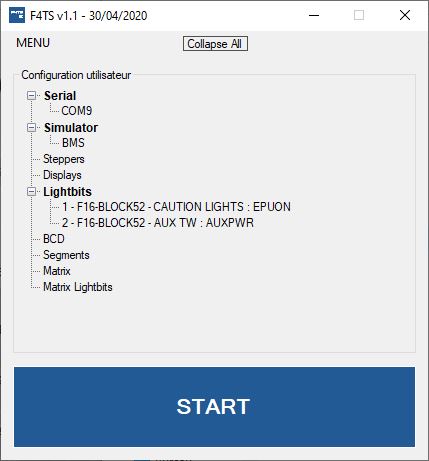
Avoid multiples applications
With one single application you are able to control each "active" element of a F16 like gauges, lights, 7 segments, DED .
Free to use
This tool is a free to use. I made it for community like Falcon 4 BMS. I built it to keep this free logic!.
C++ Open Source
The C++ Code developed is open source. Everybody can improve it and share it for everyone!
https://bitbucket.org/falconbms/
How to use ?
Falcon BMS
- Download and run the F4TS Windows App
- Go to "Menu -> Options -> Flash Arduino Board".
- Configure F4TS
(Select your gauges, lightbits, configure serials ports, etc..) - Click start and enjoy !
DCS World (BETA)
- Download and run the F4TS Windows App
- Go to "Menu -> Options -> Flash Arduino Board".
- Configure F4TS
(Select your gauges, lightbits, configure serials ports, etc..)
- Copy the file Export.lua from the F4TS installation folder, to your DCS Saved Game and Scripts folder like : C:\Users\Toto\Saved Games\DCS\Scripts
- Configure the Export.lua to send all data what you need (gauges, lightbits etc..)
- Click start and enjoy !